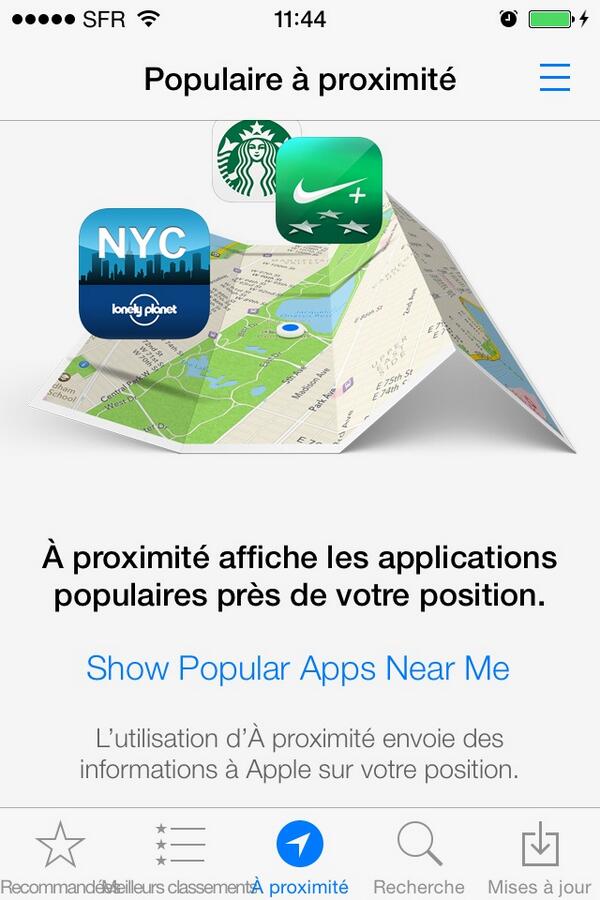Why would a company with billions of dollars in the bank - and no plans for a large investment - decide to borrow billions more?A
decade ago, that was a question some short-sellers were asking about
Parmalat, the Italian food company that had seemed to be coining money.
It
turned out that the answer was not a happy one: The cash was not real.
The auditors had been fooled. A huge fraud was being perpetrated.
Now
it is a question that could be asked about Apple. Its March 30 balance
sheet shows $145 billion in cash and marketable securities. But this
week it borrowed $17 billion in the largest corporate bond offering
ever.
The answer for Apple is a more comforting one for investors,
if not for those of us who pay taxes. The cash is real. But Apple has
been a pioneer in tactics to avoid paying taxes to Uncle Sam. To
distribute the cash to its owners would force it to pay taxes. So it
borrows instead to buy back shares and increase its stock dividend.
The
borrowings were at incredibly low interest rates, as low as 0.51
percent for three-year notes and topping out at 3.88 percent for 30-year
bonds. And those interest payments will be tax-deductible.
Isn't that nice of the government? Borrow money to avoid paying taxes, and reduce your tax bill even further.
Could
this become the incident that brings on public outrage over our
inequitable corporate tax system? Some companies actually pay something
close to the nominal 35 percent U.S. corporate income tax rate. Those
unfortunate companies tend to be in businesses like retailing. But
companies with a lot of intellectual property - notably technology and
pharmaceutical companies - get away with paying a fraction of that
amount, if they pay any taxes at all.
Anger at such tax avoidance -
we're talking about presumably legal tax strategies, by the way - has
been boiling in Europe, particularly in Britain.
It got so bad
that late last year Starbucks promised to pay an extra 10 million pounds
- about $16 million - in 2013 and 2014 above what it would normally
have had to pay in British income taxes. What it would normally have
paid is zero, because Starbucks claims its British subsidiary loses
money. Of course, that subsidiary pays a lot for coffee sold to it by a
profitable Starbucks subsidiary in Switzerland, and pays a large royalty
for the right to use the company's intellectual property to another
subsidiary in the Netherlands. Starbucks said it understood that its
customers were angry that it paid no taxes in Britain.
Starbucks
could get away with paying no taxes in Britain, and Apple can get away
with paying little in the United States relative to the profit it makes,
thanks to what Edward D. Kleinbard, a law professor at the University
of Southern California and a former chief of staff at the congressional
Joint Committee on Taxation, calls "stateless income," in which
multinational companies arrange to direct the bulk of their profits to
low-tax or no-tax jurisdictions in which they may actually have only
minimal operations.
Transfer pricing is an issue in all
multinational companies and can be used to move profits from one country
to another, but it is especially hard for countries to monitor prices
on intellectual property, like patents and copyrights. There is unlikely
to be a real market for that information, so challenging a company's
pricing is difficult.
"It is easy to transfer the intellectual
property to tax havens at a low price," said Martin A. Sullivan, the
chief economist of Tax Analysts, the publisher of Tax Notes. "When a
foreign subsidiary pays a low price for this property, and collects
royalties, it will have big profits."
The United States, at least
theoretically, taxes companies on their global profits. But taxes on
overseas income are deferred until the profits are sent back to the
United States.
The company makes no secret of the fact it has not paid taxes on a large part of its profits.
"We
are continuing to generate significant cash offshore, and repatriating
this cash will result in significant tax consequences under current U.S.
tax law," the company's chief financial officer, Peter Oppenheimer,
said last week.
A company spokesman says the company paid $6
billion in federal income taxes last year, and "several billion dollars
in income taxes within the U.S. in 2011." It is a testament to how
profitable the company is that it would still face "significant tax
consequences" if it used the cash it has to buy back stock.
There
is something ridiculous about a tax system that encourages a U.S.
company to invest abroad rather than in the United States. But that is
what we have.
"The fundamental problem we have in trying to tax
corporations is that corporations are global," says Eric Toder,
co-director of the Tax Policy Center in Washington. "It is very, very
hard for national entities to tax entities that are global, particularly
when it is hard to know where their income originates."
In
principle, there are two ways the United States could get out of the
current mess. The first, proposed by President John F. Kennedy more than
50 years ago, is to end the deferral. Companies would owe taxes on
profits when they made them. There would be, of course, credits for
taxes paid overseas, but if a company made money and did not otherwise
pay taxes on it, it would owe them to the United States. After it paid
the taxes, it could move the money wherever it wished without tax
consequences.
President Barack Obama has not gone that far, but he
has suggested immediate taxation of foreign profits earned in tax
havens, defined as countries with very low tax rates.
Some
international companies hate that idea, of course. They warn that we
would risk making U.S. multinational corporations uncompetitive with
other multinationals, and perhaps encourage some of them to change
nationality.
The other way is to move to what is called a
territorial system, one in which countries tax only profits earned in
those countries. Apple would then be free to bring the money home
whenever it wanted, tax-free. But without doing something about the ease
with which companies manage to claim profits are made wherever it is
most convenient, that would simply be a recipe for giving up on
collecting tax revenue.
Companies around the world have done a
good job of persuading countries to lower tax rates. Back in the 1980s,
the U.S. corporate tax rate of 34 percent was among the lowest in the
world. Now the 35 percent U.S. tax rate on corporate income is among the
highest. In this country, notwithstanding the high rate, the corporate
income tax now brings in about 18 percent of all income tax revenue,
with individuals paying the rest. That is half the share corporations
paid when Dwight Eisenhower was president.
There seems to be
something of a consensus developing around the idea that the U.S. rate
should be lowered. Both Obama and Rep. Dave Camp, chairman of the House
Ways and Means Committee, say they want to do that without reducing
government revenue, but they disagree on most details. Camp likes the
territorial idea, but he concedes that we would have to do something
about the ease with which companies move income from country to country.
In
fact, the need for such a rate reduction is not as clear as it might
be. Reuven Avi-Yonah, a tax law professor at the University of Michigan,
studied the taxes paid by the 100 largest U.S. and European
multinationals and found that, on average, the Americans paid lower
rates.
Avi-Yonah says he thinks developed countries should
cooperate and enact similar rules. He compares that to the American
Foreign Corrupt Practices Act, which makes it illegal for U.S. companies
to bribe foreign governments. U.S. companies used to say that was
unfair, but now most developed countries have similar laws.
Something
like that may be growing a little more likely. At the request of the
Group of 20 governments, the Organization for Economic Cooperation and
Development is doing a study called Base Erosion and Profit Shifting.
In
Europe, where budget problems have grown drastically, there seems to be
a growing understanding that governments must raise a certain amount of
revenue and a belief that if one sector manages to avoid paying taxes,
that means other sectors must pay more. That led to the anti-Starbucks
demonstrations in Britain. In this country, there is little sign of
similar attitudes, let alone a belief that those who find ways to twist
the laws to avoid paying taxes are being unpatriotic.
If that
belief were to become widespread, Apple and similar companies might find
that their success in avoiding taxes was making them unpopular with
other taxpayers - people whom Apple wants to be its customers.